[av_heading heading=’SCP-Client für den Mac‘ tag=’h1′ link_apply=“ link=’manually,http://‘ link_target=“ style=’blockquote modern-quote‘ size=“ subheading_active=’subheading_above‘ subheading_size=’15‘ margin=“ padding=’10‘ color=“ custom_font=“ custom_class=“ admin_preview_bg=“ av-desktop-hide=“ av-medium-hide=“ av-small-hide=“ av-mini-hide=“ av-medium-font-size-title=“ av-small-font-size-title=“ av-mini-font-size-title=“ av-medium-font-size=“ av-small-font-size=“ av-mini-font-size=“]
Die besten Werkzeuge zum Datentransfer
[/av_heading]
[av_image src=’https://netztaucher.com/wp-content/uploads/2007/01/mac-os-scp-clients.jpg‘ attachment=’37288′ attachment_size=’full‘ align=’center‘ styling=“ hover=’av-hover-grow‘ link=“ target=“ caption=’yes‘ font_size=’40‘ appearance=’on-hover‘ overlay_opacity=’0.4′ overlay_color=’#000000′ overlay_text_color=’#ffffff‘ copyright=“ animation=’no-animation‘ av_uid=’av-gsbztgi‘ admin_preview_bg=“]
Mac OS SCP-Clients
[/av_image]
[av_hr class=’default‘ height=’50‘ shadow=’no-shadow‘ position=’center‘ custom_border=’av-border-thin‘ custom_width=’50px‘ custom_border_color=“ custom_margin_top=’30px‘ custom_margin_bottom=’30px‘ icon_select=’yes‘ custom_icon_color=“ icon=’ue808′ av_uid=’av-1mkepuq‘]
[av_one_third first min_height=’av-equal-height-column‘ vertical_alignment=’av-align-middle‘ space=“ margin=’0px‘ margin_sync=’true‘ link=“ linktarget=“ link_hover=“ padding=’0px‘ padding_sync=’true‘ border=“ border_color=“ radius=’0px‘ radius_sync=’true‘ background=’bg_color‘ background_color=“ background_gradient_color1=“ background_gradient_color2=“ background_gradient_direction=’vertical‘ src=“ attachment=“ attachment_size=“ background_position=’top left‘ background_repeat=’no-repeat‘ animation=“ mobile_breaking=“ mobile_display=“ av_uid=’av-g1jq63m‘]
[av_font_icon icon=’ue8a5′ font=’entypo-fontello‘ style=“ caption=“ link=“ linktarget=“ size=’210px‘ position=’center‘ color=’#e8e8e8′ av_uid=’av-jp8gfeog‘ admin_preview_bg=“][/av_font_icon]
[/av_one_third]
[av_two_third min_height=“ vertical_alignment=“ space=“ custom_margin=“ margin=’0px‘ padding=’0px‘ border=“ border_color=“ radius=’0px‘ background_color=“ src=“ background_position=’top left‘ background_repeat=’no-repeat‘ animation=“ av_uid=’av-g1jq63m‘]
[av_textblock size=“ font_color=“ color=“ av-medium-font-size=“ av-small-font-size=“ av-mini-font-size=“ av_uid=’av-fazsl7m‘ admin_preview_bg=“]
Unter Windows verwendete ich WinSCP für die verschlüsselte Datenübertragung. Mit diesem Artikel gebe ich eine Übersicht über die brauchbaren Programme für SCP bzw. SFTP-Clients auf dem Mac.
[/av_textblock]
[/av_two_third]
[av_textblock size=“ font_color=“ color=“ av-medium-font-size=“ av-small-font-size=“ av-mini-font-size=“ av_uid=’av-jxx6r77b‘ admin_preview_bg=“]
Ich habe Sie jetzt alle getestet. Cyberduck, Fugu, Captain FTP, Transmit, YummyFTP, Diskorder, Fetch, Filezilla und Forklift. Habe einige gute Softwareübersichten durchgesehen und enttäuscht feststellen müssen das keinen SCP-Client gibt der WinSCP vom Funktionsumfang das Wasser reichen kann. Schöner anzusehen sind Sie aber alle.
Allerdings kann CrossOver Windowsprogramme direkt auf dem Mac ausführen ohne das Windows selbst laufen muss. Das Programm kostet unter 60 EUR. Es gibt eine Liste von Software die garantiert läuft. Es gibt aber auch die Möglichkeit Software als „not supported“ zu installieren. Mit Win SCP klappt das. Endlich was vernünftiges zum Arbeiten. Ich verstehe es allerdings nicht. Die ganze (S)FTP unter Mac sieht klasse aus, recht durchdacht, aber es fehlen so essentielle Features wie Duplizieren direkt auf dem Server. Mittlerweile bin ich nun bei Transmit heimisch geworden. Leider bleibt das Teil manchmal einfach stehen. Etwas zuverlässiger ist Cyberduck. Beide Programme sind eine echte Empfehlung.
[/av_textblock]
[av_hr class=’default‘ height=’50‘ shadow=’no-shadow‘ position=’center‘ custom_border=’av-border-thin‘ custom_width=’50px‘ custom_border_color=“ custom_margin_top=’30px‘ custom_margin_bottom=’30px‘ icon_select=’yes‘ custom_icon_color=“ icon=’ue808′ font=’entypo-fontello‘ av_uid=’av-9o16k‘]
[av_heading heading=’Transmit‘ tag=’h2′ link_apply=“ link=’manually,http://‘ link_target=“ style=’blockquote modern-quote‘ size=“ subheading_active=“ subheading_size=’15‘ margin=“ padding=’10‘ color=“ custom_font=“ custom_class=“ admin_preview_bg=“ av-desktop-hide=“ av-medium-hide=“ av-small-hide=“ av-mini-hide=“ av-medium-font-size-title=“ av-small-font-size-title=“ av-mini-font-size-title=“ av-medium-font-size=“ av-small-font-size=“ av-mini-font-size=“]
Die besten Werkzeuge zum Datentransfer
[/av_heading]
[av_one_half first min_height=“ vertical_alignment=“ space=“ custom_margin=“ margin=’0px‘ row_boxshadow=“ row_boxshadow_color=“ row_boxshadow_width=’10‘ link=“ linktarget=“ link_hover=“ padding=’0px‘ highlight=“ highlight_size=“ border=“ border_color=“ radius=’0px‘ column_boxshadow=“ column_boxshadow_color=“ column_boxshadow_width=’10‘ background=’bg_color‘ background_color=“ background_gradient_color1=“ background_gradient_color2=“ background_gradient_direction=’vertical‘ src=“ background_position=’top left‘ background_repeat=’no-repeat‘ animation=“ mobile_breaking=“ mobile_display=“ av_uid=’av-huwx8′]
[av_image src=’https://netztaucher.com/wp-content/uploads/2007/01/transmit-scp-mac.jpg‘ attachment=’37286′ attachment_size=’full‘ align=’center‘ styling=“ hover=“ link=“ target=“ caption=“ font_size=“ appearance=“ overlay_opacity=’0.4′ overlay_color=’#000000′ overlay_text_color=’#ffffff‘ copyright=“ animation=’no-animation‘ av_uid=’av-jxx6uorm‘ admin_preview_bg=“][/av_image]
[av_textblock size=“ font_color=“ color=“ av-medium-font-size=“ av-small-font-size=“ av-mini-font-size=“ av_uid=’av-jxx6r1ty‘ admin_preview_bg=“]
Weiterführende Infos und Tests
- Herstellerseite
- http://www.apfel-blogger.de/2007/10/10/transmit-ftp-programme-teil-2/
- http://www2.mobile-macs.de/2007/08/ssh-dateitransfer-mit-sftp.html
[/av_textblock]
[/av_one_half]
[av_one_half min_height=“ vertical_alignment=“ space=“ custom_margin=“ margin=’0px‘ row_boxshadow=“ row_boxshadow_color=“ row_boxshadow_width=’10‘ link=“ linktarget=“ link_hover=“ padding=’0px‘ highlight=“ highlight_size=“ border=“ border_color=“ radius=’0px‘ column_boxshadow=“ column_boxshadow_color=“ column_boxshadow_width=’10‘ background=’bg_color‘ background_color=“ background_gradient_color1=“ background_gradient_color2=“ background_gradient_direction=’vertical‘ src=“ background_position=’top left‘ background_repeat=’no-repeat‘ animation=“ mobile_breaking=“ mobile_display=“ av_uid=’av-8tq4s‘]
[av_textblock size=“ font_color=“ color=“ av-medium-font-size=“ av-small-font-size=“ av-mini-font-size=“ av_uid=’av-jxx6r1ty‘ admin_preview_bg=“]
Das kann Transmit
- FTP, SFTP, or TLS/SSL, Amazon S3 Support, iDisk / WebDAV
- Zwei-Fenster-Design
- Drag and drop Für Upload Download
- Unterstützung für externe Editoren
- Vorschau für Images mit Zoom
- Setzen von Rechten und Eigentümern
- Unterstützung für Schlüsselbund und Automator
- Drag-and-droplets aus Favoriten erstellen, Dashboard Widget
- Verzeichnis-Synchronisation
- Spaltenansicht, Tabansicht
- Stapeldown- und Uploadloading
- Server-to-Server Transfers
[/av_textblock]
[/av_one_half]
[av_hr class=’default‘ height=’50‘ shadow=’no-shadow‘ position=’center‘ custom_border=’av-border-thin‘ custom_width=’50px‘ custom_border_color=“ custom_margin_top=’30px‘ custom_margin_bottom=’30px‘ icon_select=’yes‘ custom_icon_color=“ icon=’ue808′ font=’entypo-fontello‘ av_uid=’av-9o16k‘]
[av_heading heading=’Cyberduck‘ tag=’h2′ link_apply=“ link=’manually,http://‘ link_target=“ style=’blockquote modern-quote‘ size=“ subheading_active=“ subheading_size=’15‘ margin=“ padding=’10‘ color=“ custom_font=“ custom_class=“ admin_preview_bg=“ av-desktop-hide=“ av-medium-hide=“ av-small-hide=“ av-mini-hide=“ av-medium-font-size-title=“ av-small-font-size-title=“ av-mini-font-size-title=“ av-medium-font-size=“ av-small-font-size=“ av-mini-font-size=“]
Die besten Werkzeuge zum Datentransfer
[/av_heading]
[av_one_half first min_height=“ vertical_alignment=“ space=“ custom_margin=“ margin=’0px‘ row_boxshadow=“ row_boxshadow_color=“ row_boxshadow_width=’10‘ link=“ linktarget=“ link_hover=“ padding=’0px‘ highlight=“ highlight_size=“ border=“ border_color=“ radius=’0px‘ column_boxshadow=“ column_boxshadow_color=“ column_boxshadow_width=’10‘ background=’bg_color‘ background_color=“ background_gradient_color1=“ background_gradient_color2=“ background_gradient_direction=’vertical‘ src=“ background_position=’top left‘ background_repeat=’no-repeat‘ animation=“ mobile_breaking=“ mobile_display=“ av_uid=’av-gusro‘]
[av_image src=’https://netztaucher.com/wp-content/uploads/2007/01/cyberduck.png‘ attachment=’37292′ attachment_size=’full‘ align=’center‘ styling=“ hover=“ link=“ target=“ caption=“ font_size=“ appearance=“ overlay_opacity=’0.4′ overlay_color=’#000000′ overlay_text_color=’#ffffff‘ copyright=“ animation=’no-animation‘ av_uid=’av-jxx6uorm‘ admin_preview_bg=“][/av_image]
[av_textblock size=“ font_color=“ color=“ av-medium-font-size=“ av-small-font-size=“ av-mini-font-size=“ av_uid=’av-jxx6wfsh‘ admin_preview_bg=“]
Weiterführende Infos und Tests
[/av_textblock]
[/av_one_half][av_one_half min_height=“ vertical_alignment=“ space=“ custom_margin=“ margin=’0px‘ row_boxshadow=“ row_boxshadow_color=“ row_boxshadow_width=’10‘ link=“ linktarget=“ link_hover=“ padding=’0px‘ highlight=“ highlight_size=“ border=“ border_color=“ radius=’0px‘ column_boxshadow=“ column_boxshadow_color=“ column_boxshadow_width=’10‘ background=’bg_color‘ background_color=“ background_gradient_color1=“ background_gradient_color2=“ background_gradient_direction=’vertical‘ src=“ background_position=’top left‘ background_repeat=’no-repeat‘ animation=“ mobile_breaking=“ mobile_display=“ av_uid=’av-798yc‘]
[av_textblock size=“ font_color=“ color=“ av-medium-font-size=“ av-small-font-size=“ av-mini-font-size=“ av_uid=’av-jxx6wfsh‘ admin_preview_bg=“]
Das kann Cyberduck
- Open Source, kostenfrei, Spenden erbeten
- FTP, SFTP, WebDAV and Amazon S3 browser
- Ein-Fenster-Design
- Drag and drop Für Upload Download
- Vorschau für Images
- Setzen von Rechten und Eigentümern
- Bookmarks, nahtlose Integration mit externen Editoren
[/av_textblock]
[/av_one_half]
[av_hr class=’default‘ height=’50‘ shadow=’no-shadow‘ position=’center‘ custom_border=’av-border-thin‘ custom_width=’50px‘ custom_border_color=“ custom_margin_top=’30px‘ custom_margin_bottom=’30px‘ icon_select=’yes‘ custom_icon_color=“ icon=’ue808′ font=’entypo-fontello‘ av_uid=’av-9o16k‘]
[av_heading heading=’Fugu‘ tag=’h2′ link_apply=“ link=’manually,http://‘ link_target=“ style=’blockquote modern-quote‘ size=“ subheading_active=“ subheading_size=’15‘ margin=“ padding=’10‘ color=“ custom_font=“ custom_class=“ admin_preview_bg=“ av-desktop-hide=“ av-medium-hide=“ av-small-hide=“ av-mini-hide=“ av-medium-font-size-title=“ av-small-font-size-title=“ av-mini-font-size-title=“ av-medium-font-size=“ av-small-font-size=“ av-mini-font-size=“]
Die besten Werkzeuge zum Datentransfer
[/av_heading]
[av_one_half first min_height=“ vertical_alignment=“ space=“ custom_margin=“ margin=’0px‘ row_boxshadow=“ row_boxshadow_color=“ row_boxshadow_width=’10‘ link=“ linktarget=“ link_hover=“ padding=’0px‘ highlight=“ highlight_size=“ border=“ border_color=“ radius=’0px‘ column_boxshadow=“ column_boxshadow_color=“ column_boxshadow_width=’10‘ background=’bg_color‘ background_color=“ background_gradient_color1=“ background_gradient_color2=“ background_gradient_direction=’vertical‘ src=“ background_position=’top left‘ background_repeat=’no-repeat‘ animation=“ mobile_breaking=“ mobile_display=“ av_uid=’av-gusro‘]
[av_image src=’https://netztaucher.com/wp-content/uploads/2007/01/fugu-logo.png‘ attachment=’37309′ attachment_size=’full‘ align=’center‘ styling=“ hover=“ link=“ target=“ caption=“ font_size=“ appearance=“ overlay_opacity=’0.4′ overlay_color=’#000000′ overlay_text_color=’#ffffff‘ copyright=“ animation=’no-animation‘ av_uid=’av-jxx6uorm‘ admin_preview_bg=“][/av_image]
[av_textblock size=“ font_color=“ color=“ av-medium-font-size=“ av-small-font-size=“ av-mini-font-size=“ av_uid=’av-jxx6wfsh‘ admin_preview_bg=“]
Weiterführende Infos und Tests
[/av_textblock]
[/av_one_half][av_one_half min_height=“ vertical_alignment=“ space=“ custom_margin=“ margin=’0px‘ row_boxshadow=“ row_boxshadow_color=“ row_boxshadow_width=’10‘ link=“ linktarget=“ link_hover=“ padding=’0px‘ highlight=“ highlight_size=“ border=“ border_color=“ radius=’0px‘ column_boxshadow=“ column_boxshadow_color=“ column_boxshadow_width=’10‘ background=’bg_color‘ background_color=“ background_gradient_color1=“ background_gradient_color2=“ background_gradient_direction=’vertical‘ src=“ background_position=’top left‘ background_repeat=’no-repeat‘ animation=“ mobile_breaking=“ mobile_display=“ av_uid=’av-gusro‘]
[av_textblock size=“ font_color=“ color=“ av-medium-font-size=“ av-small-font-size=“ av-mini-font-size=“ av_uid=’av-jxx6wfsh‘ admin_preview_bg=“]
Das kann Fugu
- Open Source, kostenfrei
- Zwei-Fenster-Design
- Drag and drop Für Upload Download
- Unterstützung für externe Editoren
- Vorschau für Images
- Setzen von Rechten und Eigentümern
- Unterstützung für Schlüsselbund
- Directory-Historie, Support für Chinesisch and Japanisch
- Konsole für SFTP-Session
- Public Key Authentication, Aqua-Interface, SSH-Tunnels
[/av_textblock]
[/av_one_half]
[av_hr class=’default‘ height=’50‘ shadow=’no-shadow‘ position=’center‘ custom_border=’av-border-thin‘ custom_width=’50px‘ custom_border_color=“ custom_margin_top=’30px‘ custom_margin_bottom=’30px‘ icon_select=’yes‘ custom_icon_color=“ icon=’ue808′ font=’entypo-fontello‘ av_uid=’av-9o16k‘]
[av_heading heading=’Filezilla‘ tag=’h2′ link_apply=“ link=’manually,http://‘ link_target=“ style=’blockquote modern-quote‘ size=“ subheading_active=“ subheading_size=’15‘ margin=“ padding=’10‘ color=“ custom_font=“ custom_class=“ admin_preview_bg=“ av-desktop-hide=“ av-medium-hide=“ av-small-hide=“ av-mini-hide=“ av-medium-font-size-title=“ av-small-font-size-title=“ av-mini-font-size-title=“ av-medium-font-size=“ av-small-font-size=“ av-mini-font-size=“]
Die besten Werkzeuge zum Datentransfer
[/av_heading]
[av_one_half first min_height=“ vertical_alignment=“ space=“ custom_margin=“ margin=’0px‘ row_boxshadow=“ row_boxshadow_color=“ row_boxshadow_width=’10‘ link=“ linktarget=“ link_hover=“ padding=’0px‘ highlight=“ highlight_size=“ border=“ border_color=“ radius=’0px‘ column_boxshadow=“ column_boxshadow_color=“ column_boxshadow_width=’10‘ background=’bg_color‘ background_color=“ background_gradient_color1=“ background_gradient_color2=“ background_gradient_direction=’vertical‘ src=“ background_position=’top left‘ background_repeat=’no-repeat‘ animation=“ mobile_breaking=“ mobile_display=“ av_uid=’av-gusro‘]
[av_image src=’https://netztaucher.com/wp-content/uploads/2007/01/filezilla.png‘ attachment=’37311′ attachment_size=’full‘ align=’center‘ styling=“ hover=“ link=“ target=“ caption=“ font_size=“ appearance=“ overlay_opacity=’0.4′ overlay_color=’#000000′ overlay_text_color=’#ffffff‘ copyright=“ animation=’no-animation‘ av_uid=’av-jxx6uorm‘ admin_preview_bg=“][/av_image]
[av_textblock size=“ font_color=“ color=“ av-medium-font-size=“ av-small-font-size=“ av-mini-font-size=“ av_uid=’av-jxx6wfsh‘ admin_preview_bg=“]
Weiterführende Infos und Tests
[/av_textblock]
[/av_one_half][av_one_half min_height=“ vertical_alignment=“ space=“ custom_margin=“ margin=’0px‘ row_boxshadow=“ row_boxshadow_color=“ row_boxshadow_width=’10‘ link=“ linktarget=“ link_hover=“ padding=’0px‘ highlight=“ highlight_size=“ border=“ border_color=“ radius=’0px‘ column_boxshadow=“ column_boxshadow_color=“ column_boxshadow_width=’10‘ background=’bg_color‘ background_color=“ background_gradient_color1=“ background_gradient_color2=“ background_gradient_direction=’vertical‘ src=“ background_position=’top left‘ background_repeat=’no-repeat‘ animation=“ mobile_breaking=“ mobile_display=“ av_uid=’av-gusro‘]
[av_textblock size=“ font_color=“ color=“ av-medium-font-size=“ av-small-font-size=“ av-mini-font-size=“ av_uid=’av-jxx6wfsh‘ admin_preview_bg=“]
Das kann Filezilla
- FTP, SFTP, SSL (Sichere Verbindungen)
- Upload/Download Queue
- Wiederaufnahme abgebrochener Uploads/Downloads
- Verwaltung verschiedener FTP-Sites
- Anpassbare Befehle
- Keep-Alive-System
- Timeout-Erkennung
- Firewall-Support
- Drag&Drop
- Proxy-Support
- Mehrsprachigkeit (Englisch, Deutsch und andere Sprachen)!
[/av_textblock]
[/av_one_half]
[av_hr class=’default‘ height=’50‘ shadow=’no-shadow‘ position=’center‘ custom_border=’av-border-thin‘ custom_width=’50px‘ custom_border_color=“ custom_margin_top=’30px‘ custom_margin_bottom=’30px‘ icon_select=’yes‘ custom_icon_color=“ icon=’ue808′ font=’entypo-fontello‘ av_uid=’av-9o16k‘]
[av_heading heading=’Forklift‘ tag=’h2′ link_apply=“ link=’manually,http://‘ link_target=“ style=’blockquote modern-quote‘ size=“ subheading_active=“ subheading_size=’15‘ margin=“ padding=’10‘ color=“ custom_font=“ custom_class=“ admin_preview_bg=“ av-desktop-hide=“ av-medium-hide=“ av-small-hide=“ av-mini-hide=“ av-medium-font-size-title=“ av-small-font-size-title=“ av-mini-font-size-title=“ av-medium-font-size=“ av-small-font-size=“ av-mini-font-size=“]
Die besten Werkzeuge zum Datentransfer
[/av_heading]
[av_one_half first min_height=“ vertical_alignment=“ space=“ custom_margin=“ margin=’0px‘ row_boxshadow=“ row_boxshadow_color=“ row_boxshadow_width=’10‘ link=“ linktarget=“ link_hover=“ padding=’0px‘ highlight=“ highlight_size=“ border=“ border_color=“ radius=’0px‘ column_boxshadow=“ column_boxshadow_color=“ column_boxshadow_width=’10‘ background=’bg_color‘ background_color=“ background_gradient_color1=“ background_gradient_color2=“ background_gradient_direction=’vertical‘ src=“ background_position=’top left‘ background_repeat=’no-repeat‘ animation=“ mobile_breaking=“ mobile_display=“ av_uid=’av-gusro‘]
[av_image src=’https://netztaucher.com/wp-content/uploads/2007/01/forklift.png‘ attachment=’37314′ attachment_size=’full‘ align=’center‘ styling=“ hover=“ link=“ target=“ caption=“ font_size=“ appearance=“ overlay_opacity=’0.4′ overlay_color=’#000000′ overlay_text_color=’#ffffff‘ copyright=“ animation=’no-animation‘ av_uid=’av-jxx6uorm‘ admin_preview_bg=“][/av_image]
[av_textblock size=“ font_color=“ color=“ av-medium-font-size=“ av-small-font-size=“ av-mini-font-size=“ av_uid=’av-jxx6wfsh‘ admin_preview_bg=“]
Weiterführende Infos und Tests
[/av_textblock]
[/av_one_half][av_one_half min_height=“ vertical_alignment=“ space=“ custom_margin=“ margin=’0px‘ row_boxshadow=“ row_boxshadow_color=“ row_boxshadow_width=’10‘ link=“ linktarget=“ link_hover=“ padding=’0px‘ highlight=“ highlight_size=“ border=“ border_color=“ radius=’0px‘ column_boxshadow=“ column_boxshadow_color=“ column_boxshadow_width=’10‘ background=’bg_color‘ background_color=“ background_gradient_color1=“ background_gradient_color2=“ background_gradient_direction=’vertical‘ src=“ background_position=’top left‘ background_repeat=’no-repeat‘ animation=“ mobile_breaking=“ mobile_display=“ av_uid=’av-gusro‘]
[av_textblock size=“ font_color=“ color=“ av-medium-font-size=“ av-small-font-size=“ av-mini-font-size=“ av_uid=’av-jxx6wfsh‘ admin_preview_bg=“]
Das kann Forklift
- Download, Upload, File Sharing, WebDAV
- Captain FTP Widget
- Server to server file transfer
- FTP/SSL-FTP/SFTP mit Transfer Manager
- Zwei-Fenster-Design mit Tabs
- Drag and drop Für Upload Download
- Unterstützung für externe Editoren
- Setzen von Rechten und Eigentümern
- Auto-Resume, Auto-reconnect
- Growl-Unterstützung
- Vorschau für Images
- Application Deleter, Spotlight Integration
- Favoriten, Zip, GZip, Tar, Rar… as if they were folders, again!
[/av_textblock]
[/av_one_half]
[av_hr class=’default‘ height=’50‘ shadow=’no-shadow‘ position=’center‘ custom_border=’av-border-thin‘ custom_width=’50px‘ custom_border_color=“ custom_margin_top=’30px‘ custom_margin_bottom=’30px‘ icon_select=’yes‘ custom_icon_color=“ icon=’ue808′ font=’entypo-fontello‘ av_uid=’av-9o16k‘]
[av_heading heading=’Yummy FTP‘ tag=’h2′ link_apply=“ link=’manually,http://‘ link_target=“ style=’blockquote modern-quote‘ size=“ subheading_active=“ subheading_size=’15‘ margin=“ padding=’10‘ color=“ custom_font=“ custom_class=“ admin_preview_bg=“ av-desktop-hide=“ av-medium-hide=“ av-small-hide=“ av-mini-hide=“ av-medium-font-size-title=“ av-small-font-size-title=“ av-mini-font-size-title=“ av-medium-font-size=“ av-small-font-size=“ av-mini-font-size=“]
Die besten Werkzeuge zum Datentransfer
[/av_heading]
[av_one_half first min_height=“ vertical_alignment=“ space=“ custom_margin=“ margin=’0px‘ row_boxshadow=“ row_boxshadow_color=“ row_boxshadow_width=’10‘ link=“ linktarget=“ link_hover=“ padding=’0px‘ highlight=“ highlight_size=“ border=“ border_color=“ radius=’0px‘ column_boxshadow=“ column_boxshadow_color=“ column_boxshadow_width=’10‘ background=’bg_color‘ background_color=“ background_gradient_color1=“ background_gradient_color2=“ background_gradient_direction=’vertical‘ src=“ background_position=’top left‘ background_repeat=’no-repeat‘ animation=“ mobile_breaking=“ mobile_display=“ av_uid=’av-gusro‘]
[av_image src=’https://netztaucher.com/wp-content/uploads/2007/01/yummyftppro.png‘ attachment=’37317′ attachment_size=’full‘ align=’center‘ styling=“ hover=“ link=“ target=“ caption=“ font_size=“ appearance=“ overlay_opacity=’0.4′ overlay_color=’#000000′ overlay_text_color=’#ffffff‘ copyright=“ animation=’no-animation‘ av_uid=’av-jxx6uorm‘ admin_preview_bg=“][/av_image]
[av_textblock size=“ font_color=“ color=“ av-medium-font-size=“ av-small-font-size=“ av-mini-font-size=“ av_uid=’av-jxx6wfsh‘ admin_preview_bg=“]
Weiterführende Infos und Tests
[/av_textblock]
[/av_one_half][av_one_half min_height=“ vertical_alignment=“ space=“ custom_margin=“ margin=’0px‘ row_boxshadow=“ row_boxshadow_color=“ row_boxshadow_width=’10‘ link=“ linktarget=“ link_hover=“ padding=’0px‘ highlight=“ highlight_size=“ border=“ border_color=“ radius=’0px‘ column_boxshadow=“ column_boxshadow_color=“ column_boxshadow_width=’10‘ background=’bg_color‘ background_color=“ background_gradient_color1=“ background_gradient_color2=“ background_gradient_direction=’vertical‘ src=“ background_position=’top left‘ background_repeat=’no-repeat‘ animation=“ mobile_breaking=“ mobile_display=“ av_uid=’av-gusro‘]
[av_textblock size=“ font_color=“ color=“ av-medium-font-size=“ av-small-font-size=“ av-mini-font-size=“ av_uid=’av-jxx6wfsh‘ admin_preview_bg=“]
YummyFTP
- FTP, SFTP, or TLS/SSL, Amazon S3 Support, iDisk / WebDAV
- Zwei-Fenster-Design
- Drag and drop Für Upload Download
- Verzeichnis-Synchronisation, Terminierung
- Vorschau für Images
- Bookmarks, Unterstützung für Schlüsselbund und Automator
- Growl-Unterstützung
- Transfer Server To Server
- Oberfläche in English französisch und deutsch
[/av_textblock]
[/av_one_half]
[av_hr class=’invisible‘ height=’42‘ shadow=’no-shadow‘ position=’center‘ custom_border=’av-border-thin‘ custom_width=’50px‘ custom_border_color=“ custom_margin_top=’30px‘ custom_margin_bottom=’30px‘ icon_select=’yes‘ custom_icon_color=“ icon=’ue808′ font=’entypo-fontello‘ av_uid=’av-jtia5z2f‘ admin_preview_bg=“]
[av_textblock size=“ font_color=“ color=“ av-medium-font-size=“ av-small-font-size=“ av-mini-font-size=“ av_uid=’av-jwrtfuht‘ admin_preview_bg=“]
[xyz-ips snippet=“meta“]
[/av_textblock]
[av_comments_list av_uid=’av-sozfuq‘]

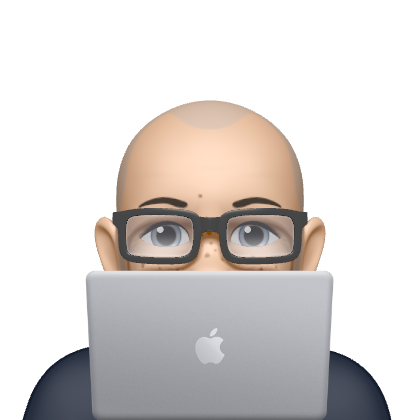
3 Antworten zu „SCP-Client für den Mac“
Winscp läuft prima unter Mac OS Leopard mittels Darwine: http://darwine.sourceforge.net/
Man muss also nicht gleich so viel Kohle für Crossover raushauen 😉
SCP-Clients für den Mac: http://tinyurl.com/72yr3g
Da zuviele Links in meinem letzten Beitrag drin waren poste ich nochmals – diesmal nur mit einem Link zu meinem Delicious Account (s. Beitragsende) – dieser verweist auf die Mac SFTP/SCP/SSH/FTP Tools die ich zusammengetragen habe …
Man könnte noch folgende ergänzen …
Einbindung ins Dateissystem (Finder/PathFinder):
– ExpanDrive
– MacFusion
– MacFUSE
reine Uploader:
– Dragster
– Dropzone (SFTP in zukünftiger Version)
Newcomer:
– Flow
Klassiker und Unbekannte:
– Interarchy
– NetFinder
– RBrowser
Editoren:
– BBEdit
– TextWrangler
– skEdit
Entwicklungsumgebungen:
– Coda
– Espresso
Direkte Links sind über mein Delicious Account erreichbar — und werden auch weiter ergänzt und erweitert